极品Procreate笔刷-16支霓虹灯效果(含19张背景图):Neon Procreate Brush Kit
|
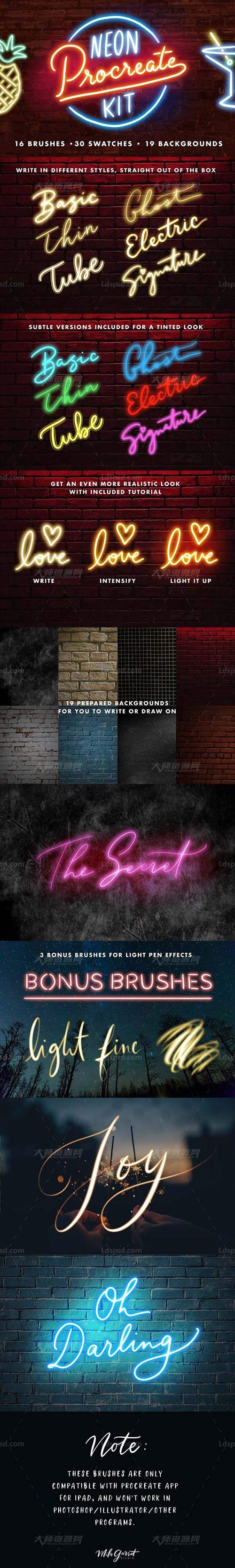
极品Procreate笔刷-16支霓虹灯效果(含19张背景图):Neon Procreate Brush Kit
Brush,JPG,PDF | 30.06 Mb
IMPORTANT: These brushes are only compatible with PROCREATE APP for iPad. This is for drawing and lettering with a stylus, and are not text effects.
I've been loving the look of handwritten neon signs lately, and wanted to recreate it on Procreate and iPad, and the result is this kit! The pens have a great neon look straight out of the box, but I've included a tutorial to enhance the effect, as well as pre-made backgrounds, to make an even more authentic neon look!
You'll also get a Procreate Swatch file that contains 30 color swatches, made perfectly to go with these brushes - this way, you can maintain color consistency, but take the headache out of choosing the right neon colors each time.
Add-ons are covered under the standard license for Creative Market, which covers commercial use - you can create wall art prints, greeting cards, snapchat geofilter designs, invitation designs, t-shirts, and more, with your neon writing and designs. Or just use them for fun!
BONUS: Included are a few light pen brushes - they work great over photographs and with the color swatches in this set.
WHAT DO YOU GET?
12 Neon Writing Brushes
1 Effects Brush
3 Bonus Light Pen Brushes
Procreate swatch file/instructions
Tutorial for enhancing neon effect
19 ready-to-use background files, sized 2732x2048 pixels (non-repeating)
HOW TO INSTALL PROCREATE BRUSH FILES
Importing Brushes one at a time
You must first unzip the .zip download, which contains the .brush files. If you are downloading directly to your iPad, you may need to download an app than will unzip the .zip file first.
Put the .brush files onto your choice of location (Dropbox, iCloud Drive). If you use Dropbox, also have the Dropbox app downloaded on your iPad.
Tap on the brush symbol in the menu. If you have a particular brush folder you want to import into, have that one selected/open.
Tap the plus sign + in the upper right corner.
Tap 'import' on the upper right corner.
Select the location of the .brush file and the brush file you want to import.
The brush will be imported.
Batch Importing Brushes
If you have a Mac computer with airdrop enabled, you can batch import brushes into Procreate.
Make sure that bluetooth and airdrop is enabled in the swipe up control panel on your iPad.
Unzip the .brush files onto your desktop.
Select all the brush files in the folder and right click, click share, choose airdrop.
Wait for your iPad user to show up in the airdrop section and click it.
All selected brushes will now show up in an 'Imported' Folder under brushes - you can rename the folder.



资源下载说明
1、免费资源-注册本站会员后即可直接进行百度云下载;VIP资源-需要会员消费相应金币后方可下载。
2、下载的资源如果碰到需要解压密码的,请输入:http://www.ldspsd.com
3、请用winrar 5.01及以上版本解压本站的资源。否则低版本的及其它解压缩软件可能会解压出错。
拓展名说明
1、PSD=Photoshop,EPS=CorelDRAW&Illustrator,AI=Illustrator,CDR=CorelDRAW,PPT=PowerPoint,这些是通过相对应的软件打开后可进行再次编辑。
2、ABR=画笔、PAT=图案、TPL=工具、ATN=动作、GRD=渐变、ASL=样式,以上都是Photoshop软件的预设文件,需要复制粘贴到软件预设文件夹下相对应的文件夹里,
FONT=字体(复制粘贴到C:\Windows\Fonts文件夹里)、JPEG=高清图片。
关注大师资源网微信公众号,随时随地了解网站的更新动态。
1、通过扫描网页右侧窗口底部微信订阅号二维码进行关注。
2、通过微信公众号添加查找公众号,搜索“大师资源网”进行关注。
3、通过微信通讯录添加朋友搜索大师资源网的微信号“DS-PSD”进行关注。
4、关注大师资源网公众号后,可发送“邀请码”三个字,查看近期发布的免费邀请码信息。
1、Donate $200 through the PayPal platform, will give away a lifetime membership account. After donating, please send a screenshot to the email address of the webmaster (251633007@qq.com or lgq820304@yahoo.com), and the webmaster will reply after confirmation.
2、Lifetime VIP members can directly view the download addresses and hidden articles of all VIP resources on this site without gold coins!
您还可以输入 2000 个字符