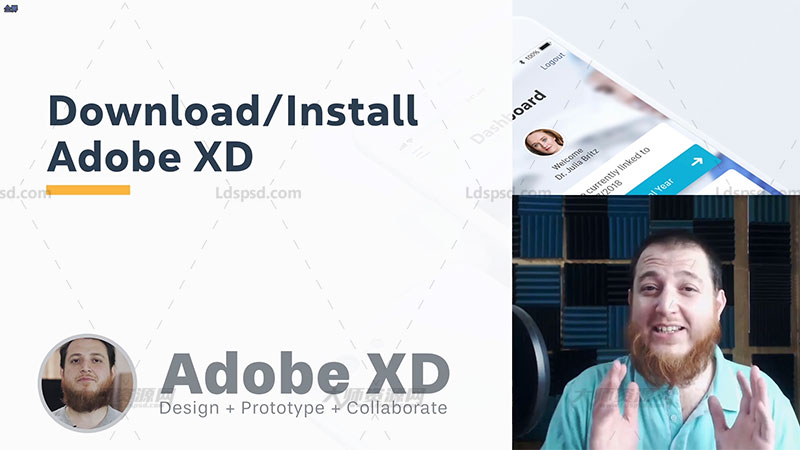
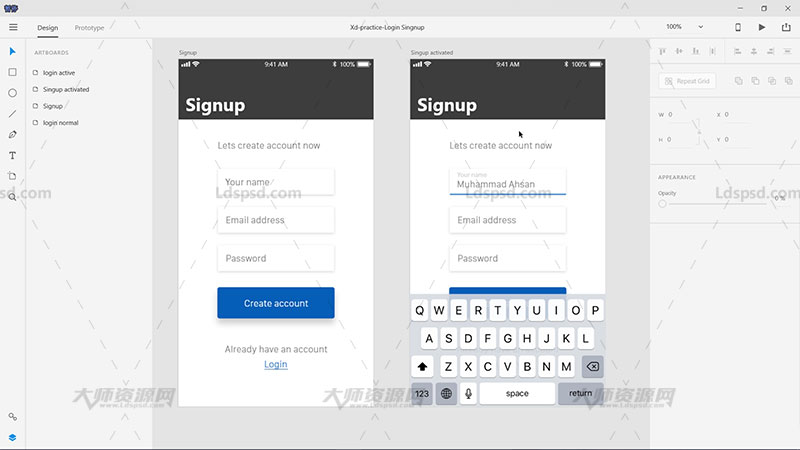
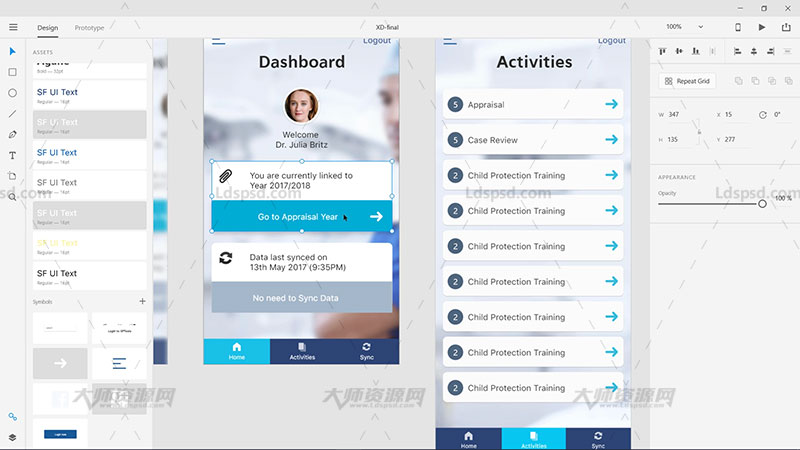
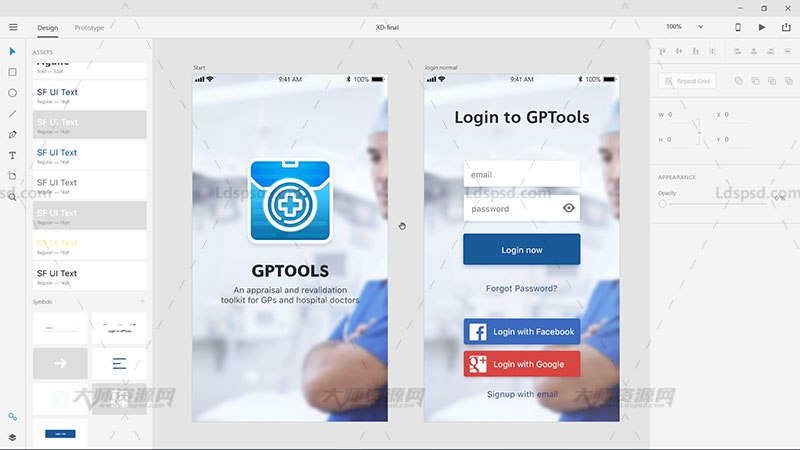
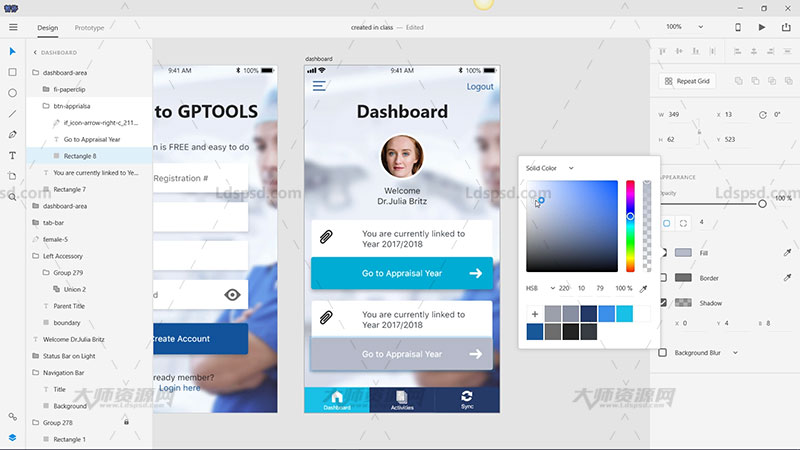
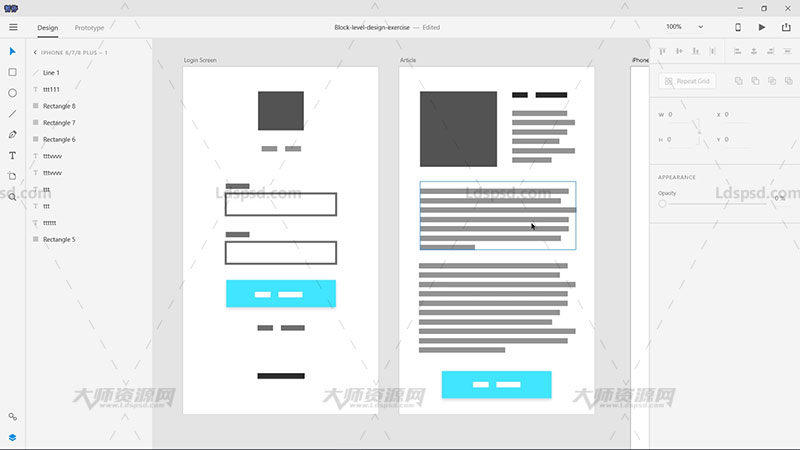
Adobe XD交互原型设计从入门到精通视频教程(含工程源文件)-Adobe XD from Beginner to Expert -Design,Prototype,and Deliver
时长:8小时,大小:3.20 GB,MP4,作者:Muhammad Ahsan Pervaiz,共77个章节,语言:英语
Section 1: Introduction to Adobe XD
In this section, the author talks about the Installation requirements of Adobe XD for both Windows and MAC operating systems and you will learn what different areas on Adobe XD Welcome screen does and what are the different art board templates present on the welcome screen.
- Download and Install Adobe XD
- Updates and Upcoming features in XD
- Welcome Screen - Adobe XD Interface
- Top Bar - Adobe XD Interface
- Left Toolbar - Adobe XD Interface
- Properties Panel - Adobe XD Interface
- Mac and Windows differences in Adobe XD versions
- Exercise → Create simple Design about yourself
Section 2: Basics of Adobe XD in detail
In this section, you will learn all about using Artboards and Layout Grids in Adobe XD and also about the simple 8 tools to create stunning designs in Adobe XD.
- Artboards and Grids in Adobe XD
- 8 tools in Xd
- Using Rectangle Tool
- Ellipse Tool and how to use it for quick clipping
- Background Blur and Object Blur
- Basics of Pen Tool
- Creating Icons with Pen Tool
- Line Tool
- Polygon Tool- UPDATE
- Text Tool
- Using Colors and generating Palettes
- Creating gradients in XD
- Generating Color Schemes using Coolors.io
- Custom Masks in Adobe XD
- Guides in Adobe XD
- Character styles in XD
- Repeat Grid in XD
- Common Keyboard shortcuts in Adobe XD
- More Keyboard shortcuts
- Re-useable Components in Adobe XD – UPDATE
- Using Linked Assets and Design System -UPDATE
Section 3: All about Paper and Interactive Prototyping
In this section, you will learn a great technique to quickly layout different Design ideas in Adobe XD which is called Block level design. You will also learn one of the best methods to quickly generate prototypes in Adobe XD by using ui kits and pattern libraries.
- What is Block-Level Design?
- Sketching your first Design Idea using Block design technique
- Adding details to your drawn Block Sketch
- What are Vertical, Horizontal, T and Local prototypes?
- Static and Interactive Prototypes → What is low, medium and high-fidelity design
- Adding Details to block design using Adobe XD
- Using UI Kits and Pattern libraries to speed up your design workflow
- Exercise → Design Signup Screen using IOS UI Kit
Section 4: Designing real world Medical iPhone App Screens in Adobe XD
In this section, you will learn to design different screens in Adobe XD.
- Preparing for Design → Downloading Assets and Resources
- Getting Color Scheme Ideas and Inspirations
- Solving UX (User Experience) problems of old medical App
- Design Welcome Screen of Medical App
- Designing the Login Screen
- Designing the active Login Screens
- Designing the Signup Screen
- Designing the Dashboard Screen Part 1
- Designing the Dashboard Screen Part 2
- Designing the Hamburger Sidebar menu Screen
- Designing Activities Screen
- Designing Sync to Cloud Screen
- Designing Sync Status Screen
- Using Grids to fine-tune your App Screens
- Refining your Style Guide in XD
- IOS Design Guidelines, Specs and Measurements you must learn
Section 5: Prototyping in Adobe XD - Creating, sharing and using Design Inspect
In this section, you will learn how to fix the tap target area or boundary using Adobe XD. You will also learn to build voice controlled or voice commanded prototypes in Adobe XD.
- Fixing Tap Targets and tap boundary area in your designs
- Prototyping Login and Signup Screens
- Prototyping Dashboard, Activities and Sync Screens
- Sharing your Prototype with others in Adobe XD
- Recording Video of your Prototype on MAC
- Using Design Inspect in Adobe XD with me
- Auto Animate in Prototyping (New Feature)
- Drag in Prototypes (NEW FEATURE)
- Voice controlled Prototype in Adobe XD (NEW FEATURE)
Section 6: Export your Artboards and Assets in 1X, 2X and 3X sizes
In this section, you will learn why do we need IOS App or iPhone's App assets or graphics in 3 different resolutions(sizes).
- Why we need to export in 1X, 2X and 3X sizes?
- Perfect Example to understand 1X 2X 3X concept
- Export Artboards and create Device Mockups in Adobe Photoshop
- Batch export all your designs assets from your App
- Using Photoshop Mockup Files with XD (Student Request Lecture)
Section 7: Developer Handoff using Zepling and Avocode and a lot more XD Integrations
In this section, you will collaborate with your developers using Zeplin online tool. Learn to generate coded style guides using Zeplin and generate SWIFT code using Zeplin and your Adobe Experience Design files.
- Live preview of your App prototype on your iPhone
- Collaborate with Developers using Zeplin tool
- Using Avocode to handoff your designs to Developers
- Opening Sketch, Photoshop and Illustrator files in X
Section 8: Adobe XD Updates? What’s new in Adobe XD
In this section, you will learn how to use Timed animations in Adobe XD Prototyping. Also, you will learn how to size your artboard using Responsive Resizing in Adobe XD.
- Adobe XD New Updates (April May 2018)
- Fixed elements and Overlays Adobe XD June 2018 Update
- Better control for image fills and Design using math calculations June2018
- Time Trigger in Prototyping (NEW Update)
- Responsive Sizing in XD (NEW SEP 2018 Update)
- What to do NEXT
文件需消费
350 金币,确认消费再点下载(1元=10金币)
百度云下载(会员)
提取码:
26n4



资源下载说明
1、免费资源-注册本站会员后即可直接进行百度云下载;VIP资源-需要会员消费相应金币后方可下载。
2、下载的资源如果碰到需要解压密码的,请输入:http://www.ldspsd.com
3、请用winrar 5.01及以上版本解压本站的资源。否则低版本的及其它解压缩软件可能会解压出错。
拓展名说明
1、PSD=Photoshop,EPS=CorelDRAW&Illustrator,AI=Illustrator,CDR=CorelDRAW,PPT=PowerPoint,这些是通过相对应的软件打开后可进行再次编辑。
2、ABR=画笔、PAT=图案、TPL=工具、ATN=动作、GRD=渐变、ASL=样式,以上都是Photoshop软件的预设文件,需要复制粘贴到软件预设文件夹下相对应的文件夹里,
FONT=字体(复制粘贴到C:\Windows\Fonts文件夹里)、JPEG=高清图片。
关注大师资源网微信公众号,随时随地了解网站的更新动态。
1、通过扫描网页右侧窗口底部微信订阅号二维码进行关注。
2、通过微信公众号添加查找公众号,搜索“大师资源网”进行关注。
3、通过微信通讯录添加朋友搜索大师资源网的微信号“DS-PSD”进行关注。
4、关注大师资源网公众号后,可发送“邀请码”三个字,查看近期发布的免费邀请码信息。
1、Donate $200 through the PayPal platform, will give away a lifetime membership account. After donating, please send a screenshot to the email address of the webmaster (251633007@qq.com or lgq820304@yahoo.com), and the webmaster will reply after confirmation.
2、Lifetime VIP members can directly view the download addresses and hidden articles of all VIP resources on this site without gold coins!

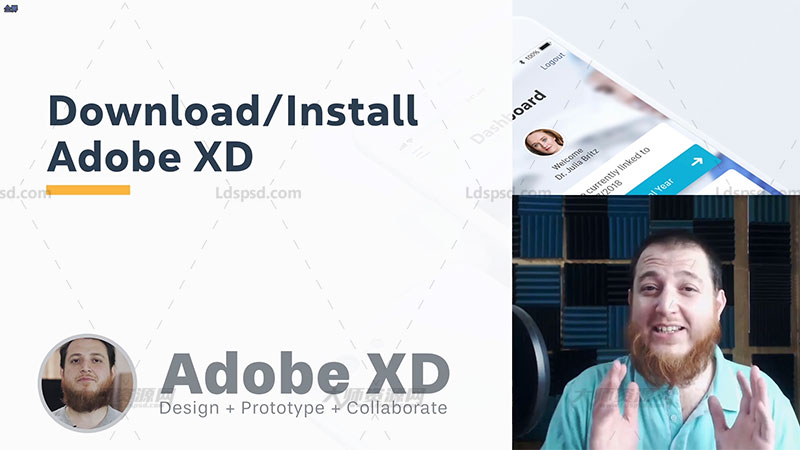
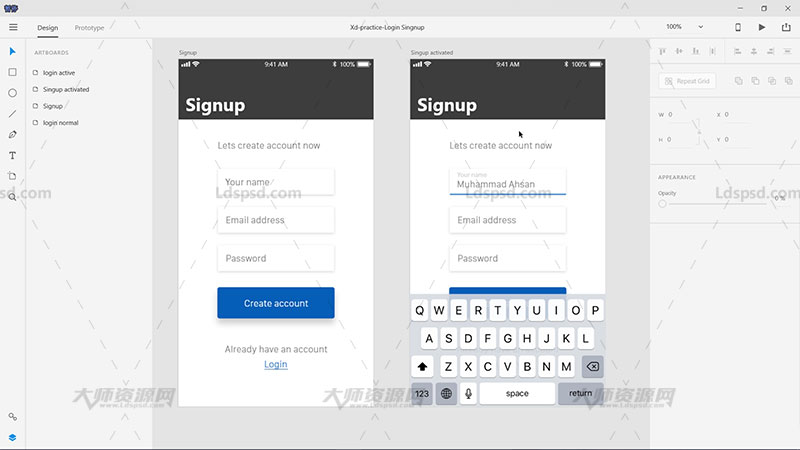
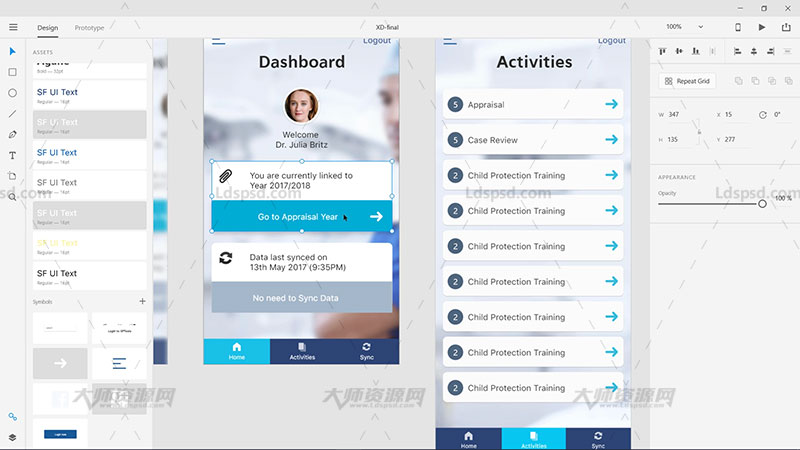
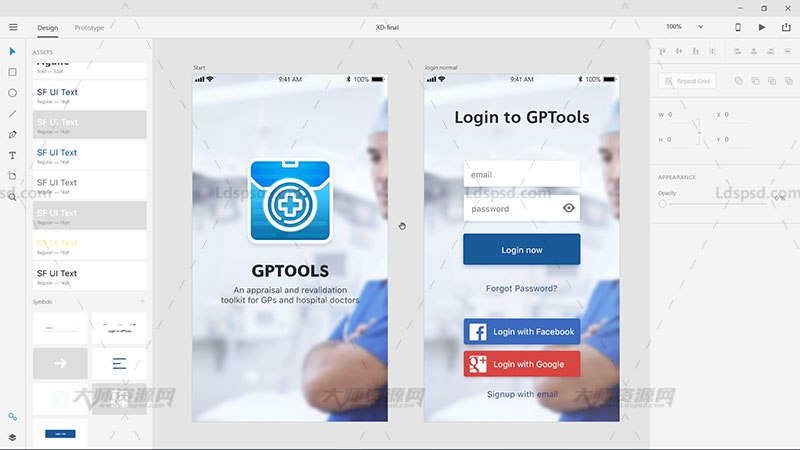
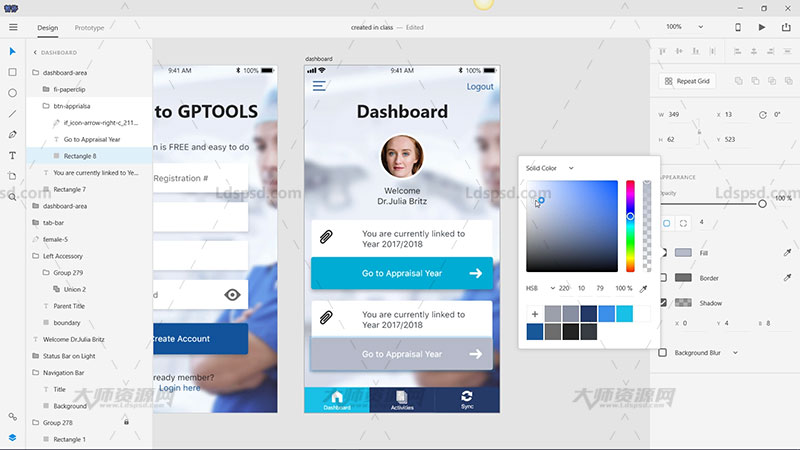
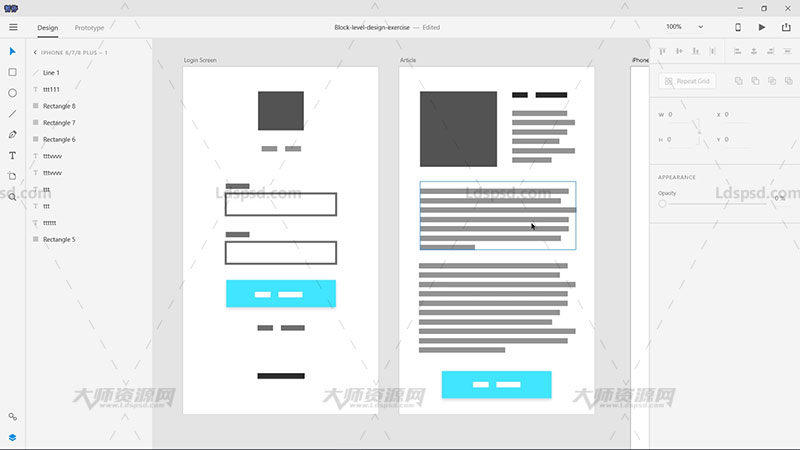



您还可以输入 2000 个字符