Premiere Pro 2020影视编辑大师级训练视频教程-Video Editing - Adobe Premiere Pro 2020
|

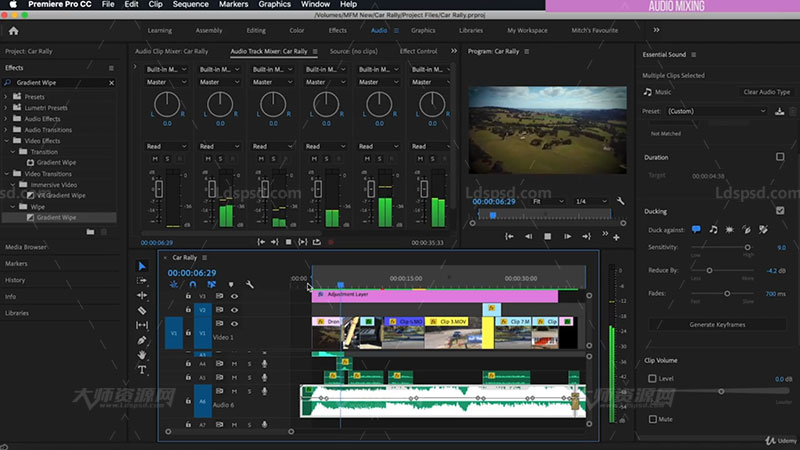

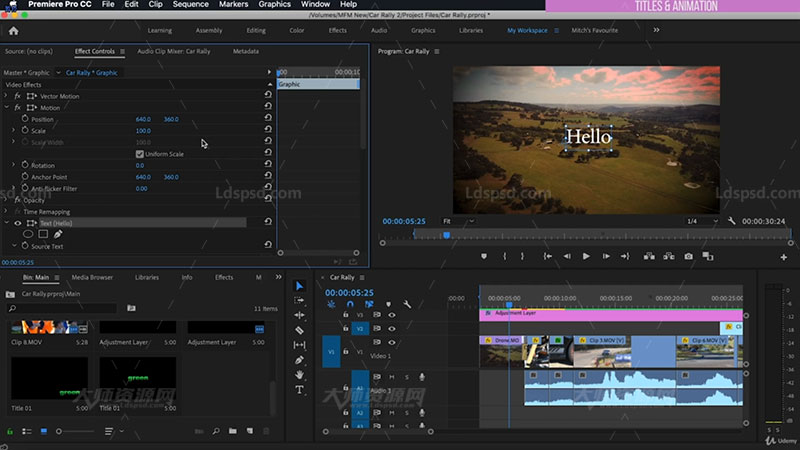
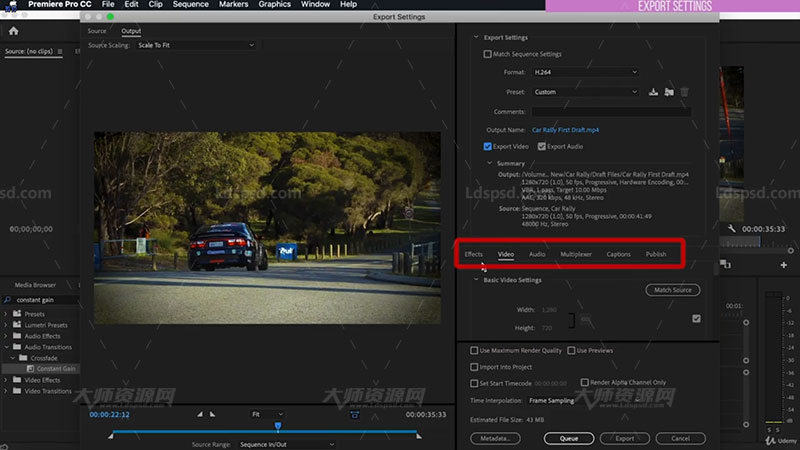
Premiere Pro 2020影视编辑大师级训练视频教程-Video Editing - Adobe Premiere Pro 2020
时长:3小时30分,大小:1.5 GB,MP4,作者:Mitchell McKenna,共23章节,语言:英语
Requirements
Software needed: Adobe Premiere Pro
Basic computer knowledge (Mac or Windows)
Description
WANT TO LEARN HOW TO EDIT VIDEO?
Have you always wanted to know how to edit awesome videos for fun, work or just pure creativity?
This course will take you through the basics of learning video editing with one of the most elite and professional video editing softwares available. Premiere Pro is easy to use and there is so much room to grow into the professional video editor you always wanted to be.
My name is Mitchell McKenna and I'm a videographer & professional video editor.
I've studied video production and editing since 2012 and graduated from the University of Western Australia majoring in Communication & Media
I started my own freelance video production company (MFM Media - Video) in 2016.
I've been producing and editing videos for social media, promotional content, podcasts, live presentations and interviews ever since.
My past work involves projects for West Australian Mining Companies (Mt Magnet Drilling), Local Electrical Business (Response Electricians), E-learning platforms (Electrician's Success Academy), Weddings, Functions (Master Electrician's Australia), Promotional Videos (Broderick W. Co.), Personal Videos (Coral Bay).
WHAT YOU WILL LEARN?
How to get your self setup and organised & familiar with video file basics
Then look at opening Premiere Pro for the first time, creating a new project & adjusting the settings.
How to import footage, learn the editing panels and process, apply effects, transitions, adjust the colour and make titles & animations.
Learn the power of audio, and how the 3 components, Sound Effect, Music & Dialogue, work together with a bit of audio mixing.
Become familiar with the different export settings, use Adobe Media Encoder & check file resolution once complete.
PRACTICE MAKES PERFECT
Although this course will teach you the basics of video editing with Premiere Pro I also strongly suggest that you take the time to put into practice the lessons you learn. Only with practice and time will you become efficient and effective at video editing (which is generally a time consuming process). I will show you how to use the tools and what they do but it will be up to you to be creative and practice in your own time.
Who this course is for:
Small business & content creators wanting to learn how to edit video & audio to tell a story or message
People who want to make better videos with professional software



资源下载说明
1、免费资源-注册本站会员后即可直接进行百度云下载;VIP资源-需要会员消费相应金币后方可下载。
2、下载的资源如果碰到需要解压密码的,请输入:http://www.ldspsd.com
3、请用winrar 5.01及以上版本解压本站的资源。否则低版本的及其它解压缩软件可能会解压出错。
拓展名说明
1、PSD=Photoshop,EPS=CorelDRAW&Illustrator,AI=Illustrator,CDR=CorelDRAW,PPT=PowerPoint,这些是通过相对应的软件打开后可进行再次编辑。
2、ABR=画笔、PAT=图案、TPL=工具、ATN=动作、GRD=渐变、ASL=样式,以上都是Photoshop软件的预设文件,需要复制粘贴到软件预设文件夹下相对应的文件夹里,
FONT=字体(复制粘贴到C:\Windows\Fonts文件夹里)、JPEG=高清图片。
关注大师资源网微信公众号,随时随地了解网站的更新动态。
1、通过扫描网页右侧窗口底部微信订阅号二维码进行关注。
2、通过微信公众号添加查找公众号,搜索“大师资源网”进行关注。
3、通过微信通讯录添加朋友搜索大师资源网的微信号“DS-PSD”进行关注。
4、关注大师资源网公众号后,可发送“邀请码”三个字,查看近期发布的免费邀请码信息。
1、Donate $200 through the PayPal platform, will give away a lifetime membership account. After donating, please send a screenshot to the email address of the webmaster (251633007@qq.com or lgq820304@yahoo.com), and the webmaster will reply after confirmation.
2、Lifetime VIP members can directly view the download addresses and hidden articles of all VIP resources on this site without gold coins!
您还可以输入 2000 个字符