PR与AE视频编辑动态链接工作流程视频教程(含工程源文件/英文字幕)-Premiere Pro & After Effects Dynamic Linking
|

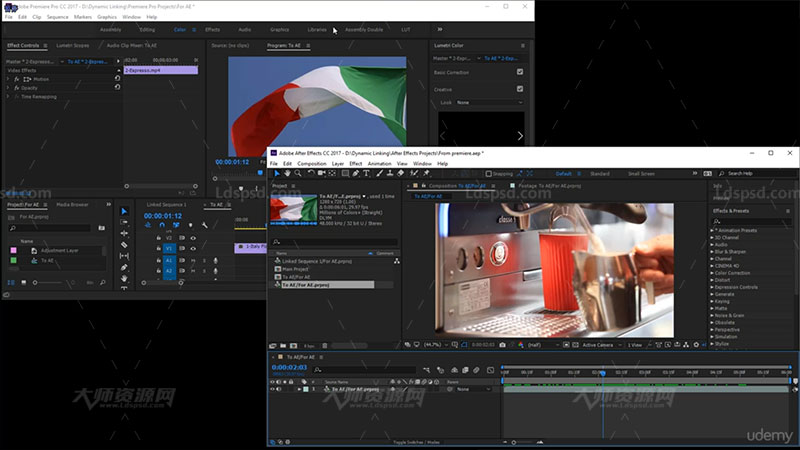
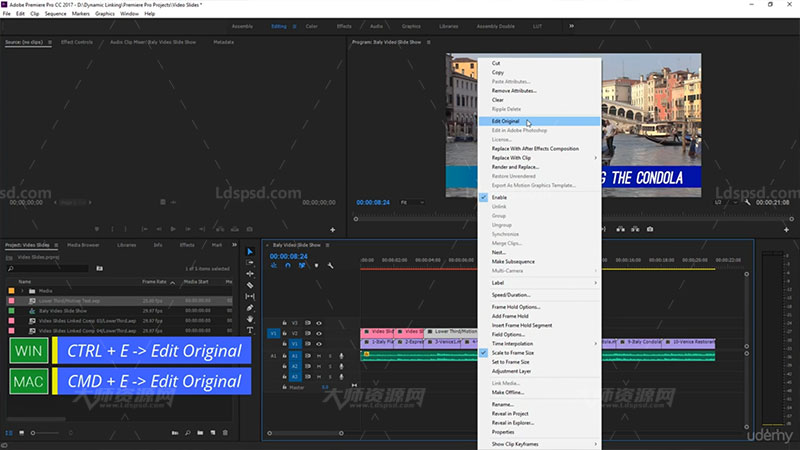
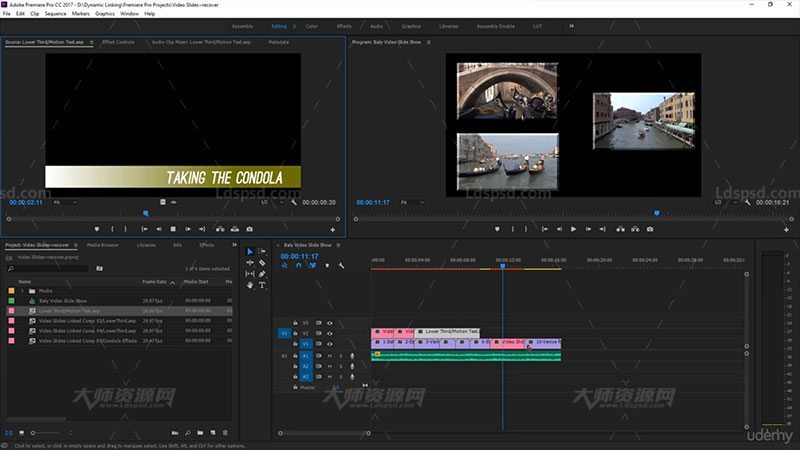
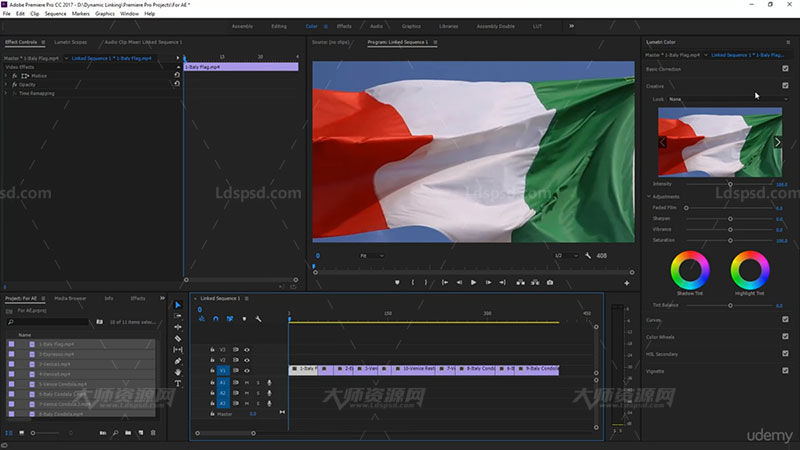
PR与AE视频编辑动态链接工作流程视频教程(含工程源文件/英文字幕)-Premiere Pro & After Effects Dynamic Linking
时长:1小时,大小:267.79 MB,MP4,作者:Louay Zambarakji,共5个章节,语言:英语
Welcome to “Video Editing: Premiere Pro & After Effects Dynamic Linking”.
My Name is Louay, I am the author of the bestselling, highest Rated After Effects Complete Course and recently, I have published the "Fast Track to Video Editing in Premiere Pro" course.
You might be familiar with Premiere Pro and After Effects (Beginner, Novice or Intermediate) and you want to gain expert knowledge in the workflow of Dynamic Linking between these two applications. This is what this course is all about.
What is Dynamic linking:
It is a way for Premiere Pro and After Effects to communicate with each other in such a way that the two applications can share the same media and can help avoid intermediate renders. By using Dynamic Link, you can have live previews of any changes you do in one or the other apps. You will never do this the intermediate render and import.
You can use Dynamic Link from Premiere Pro to After Effects and from After Effects to Premiere Pro. It is not the same and each has its own use.
Dynamic Linking is a must if you are really into becoming a top Video Editor using the CC suit. Provided you learn the right way to establish the right links and the purpose the links, Dynamic Linking is easy to use for beginners and Intermediate users.
In this course, you will dive in for an in-depth Dynamical Link learning experience. You will focus on the extremely powerful relationship between Premiere Pro and After Effects.
Divided in three main topics to give the best approach to Dynamic Linking:
How to create Dynamic Links from within Premiere into After Effects.
Where you will learn:
How to create Dynamic Links from within After Effects into Premiere Pro.
Where you will learn:
Other Link Techniques
and many other useful techniques, tips and even tricks that will help you up you video editing skills.
By the end of this course you would have learned all the techniques to dynamically link After Effects composition and Premiere Pro Sequences and create awesome videos just like a Pro Editor.
So, if you’re into expanding your video editing skills and using your after effects creativity while professionally editing your footage in premiere then jump in.
Join Now and I’ll see in the first lecture.
Louay
Cheers



资源下载说明
1、免费资源-注册本站会员后即可直接进行百度云下载;VIP资源-需要会员消费相应金币后方可下载。
2、下载的资源如果碰到需要解压密码的,请输入:http://www.ldspsd.com
3、请用winrar 5.01及以上版本解压本站的资源。否则低版本的及其它解压缩软件可能会解压出错。
拓展名说明
1、PSD=Photoshop,EPS=CorelDRAW&Illustrator,AI=Illustrator,CDR=CorelDRAW,PPT=PowerPoint,这些是通过相对应的软件打开后可进行再次编辑。
2、ABR=画笔、PAT=图案、TPL=工具、ATN=动作、GRD=渐变、ASL=样式,以上都是Photoshop软件的预设文件,需要复制粘贴到软件预设文件夹下相对应的文件夹里,
FONT=字体(复制粘贴到C:\Windows\Fonts文件夹里)、JPEG=高清图片。
关注大师资源网微信公众号,随时随地了解网站的更新动态。
1、通过扫描网页右侧窗口底部微信订阅号二维码进行关注。
2、通过微信公众号添加查找公众号,搜索“大师资源网”进行关注。
3、通过微信通讯录添加朋友搜索大师资源网的微信号“DS-PSD”进行关注。
4、关注大师资源网公众号后,可发送“邀请码”三个字,查看近期发布的免费邀请码信息。
1、Donate $200 through the PayPal platform, will give away a lifetime membership account. After donating, please send a screenshot to the email address of the webmaster (251633007@qq.com or lgq820304@yahoo.com), and the webmaster will reply after confirmation.
2、Lifetime VIP members can directly view the download addresses and hidden articles of all VIP resources on this site without gold coins!
您还可以输入 2000 个字符