Painter 2017数字绘画基础核心训练视频教程(含工程源文件)-Painter 2017 Essential Training
|

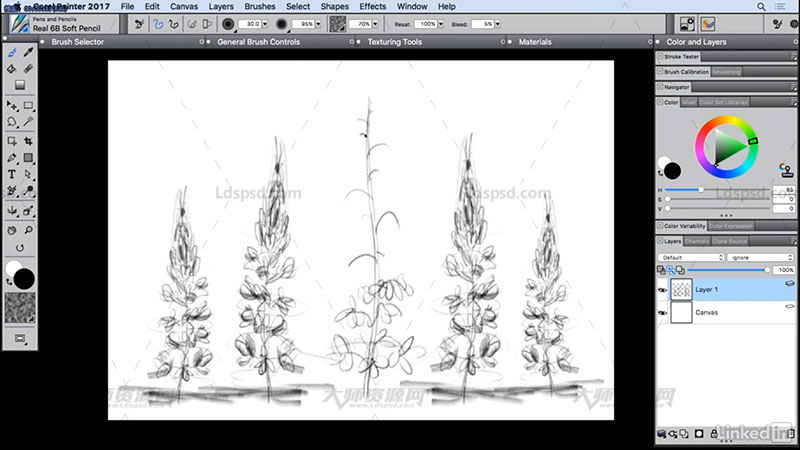
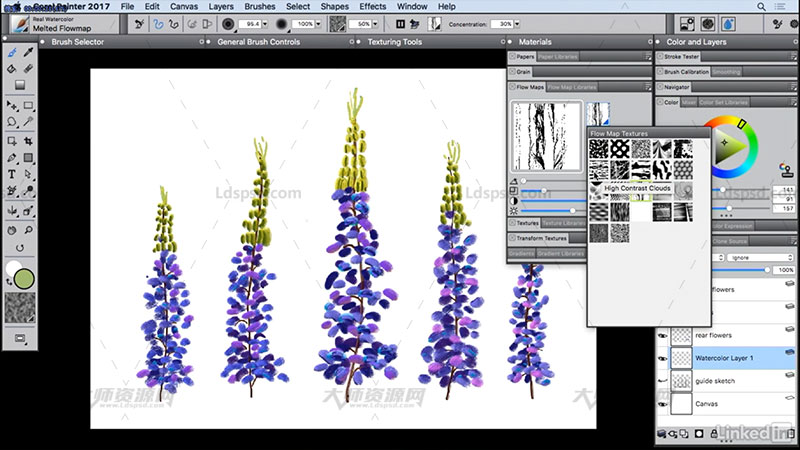


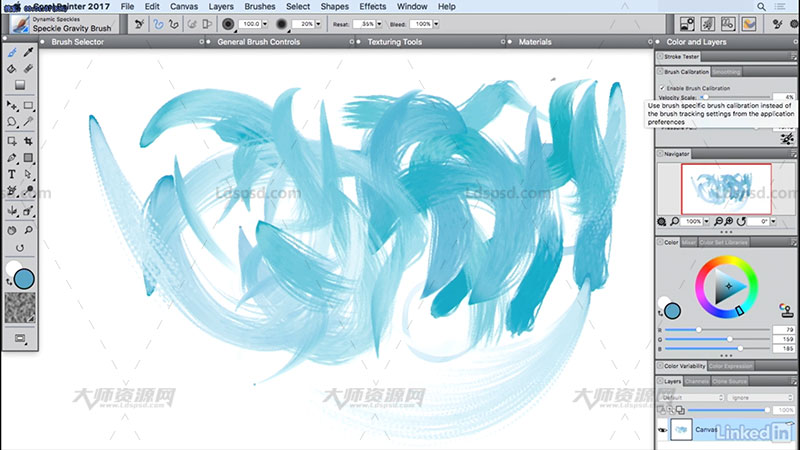
Painter 2017数字绘画基础核心训练视频教程(含工程源文件)-Painter 2017 Essential Training
时长:3小时44分,大小:761.02 MB,MP4,作者:John Derry,共49个章节,语言:英语
Painter是目前世界上最为完善的电脑美术绘画软件, 它以其特有的"Natural Media"仿天然绘画技术为代表, 在电脑上首次将传统的绘画方法和电脑设计完整的结合起来, 形成了其独特的绘画和造型效果。
除了作为世界上首屈一指的自然绘画软件外, Corel Painter在影像编辑、特技制作和二维动画方面, 也有突出的表现, 对于专业设计师, 出版社美编, 摄影师, 动画及多媒体制作人员和一般电脑美术爱好者, Painter都是一个非常理想的图像编辑和绘画工具。
由 Corel 公司所出品的专业绘图软件 - Painter,在绘图的领域里有着相当大的知名度,它能够带给使用者全新的数字化绘图体验,更接近手工素描、绘画的表现,与 Adobe Photoshop 兼容,是您不可或缺的绘图工具,也是您增进数字绘图技术的选择,拥有它,等于拥有了崭新的创造力!
琳达(Lynda) 是全球最知名的在线教育机构,每年可以吸引到4500万独立访客,让它成为教育界的长青网站。这家在线视频教学网站,提供了数以千计的现在最流行的软件技术视频教程。有大约1百万人都愿意支付每月25美元的使用费来访问它,它已经成为一个网上帝国。它的创始人琳达·温曼(LyndaWeinman)认为,她的教程在网民中大受欢迎的程度会鞭策那些认为网络只是让人变笨变懒的人。根据该公司的报告,Lynda 现在每年可以吸引到4500万独立访客,大部份的独立订户会订阅内容1至3年。公司现在雇有200名全职员工,风险投资人还不停地要扔钱过来,但温曼说,她比较喜欢看到公司自然平稳地增长并通过口碑营销打开市场。网站上的教育录像质量很高,课程划分细致,学习的人可以根据自己的目标随时切换内容。
Lynda Painter 2017 Essential Training
Join digital painting pioneer John Derry as he teaches basic and advanced creative techniques in Corel Painter 2017 that can get beginners up and running. Paint with the new Glazing Brushes, Dab Stencils, and Texture brushes. Familiarize yourself with new workflow enhancement features like Artist Layouts and Palette Drawers, and then dive into the essentials. Learn how to use tools like custom palettes, layouts, and color management to curate your work environment. Review the color palette and how to mix colors for any kind of digital artwork, while identifying safety nets you can put in place for working in a digital world. To help illustrate the concepts introduced in this video, John shows how to create a collage. In addition, he stresses the importance of the humble pencil, and shows how Painter 2017 takes traditional drawing to the next level.



资源下载说明
1、免费资源-注册本站会员后即可直接进行百度云下载;VIP资源-需要会员消费相应金币后方可下载。
2、下载的资源如果碰到需要解压密码的,请输入:http://www.ldspsd.com
3、请用winrar 5.01及以上版本解压本站的资源。否则低版本的及其它解压缩软件可能会解压出错。
拓展名说明
1、PSD=Photoshop,EPS=CorelDRAW&Illustrator,AI=Illustrator,CDR=CorelDRAW,PPT=PowerPoint,这些是通过相对应的软件打开后可进行再次编辑。
2、ABR=画笔、PAT=图案、TPL=工具、ATN=动作、GRD=渐变、ASL=样式,以上都是Photoshop软件的预设文件,需要复制粘贴到软件预设文件夹下相对应的文件夹里,
FONT=字体(复制粘贴到C:\Windows\Fonts文件夹里)、JPEG=高清图片。
关注大师资源网微信公众号,随时随地了解网站的更新动态。
1、通过扫描网页右侧窗口底部微信订阅号二维码进行关注。
2、通过微信公众号添加查找公众号,搜索“大师资源网”进行关注。
3、通过微信通讯录添加朋友搜索大师资源网的微信号“DS-PSD”进行关注。
4、关注大师资源网公众号后,可发送“邀请码”三个字,查看近期发布的免费邀请码信息。
1、Donate $200 through the PayPal platform, will give away a lifetime membership account. After donating, please send a screenshot to the email address of the webmaster (251633007@qq.com or lgq820304@yahoo.com), and the webmaster will reply after confirmation.
2、Lifetime VIP members can directly view the download addresses and hidden articles of all VIP resources on this site without gold coins!
您还可以输入 2000 个字符