极品PS扩展面板-对象切割(中文汉化\含高清视频教程):MobKnife - Photoshop Plugin
|
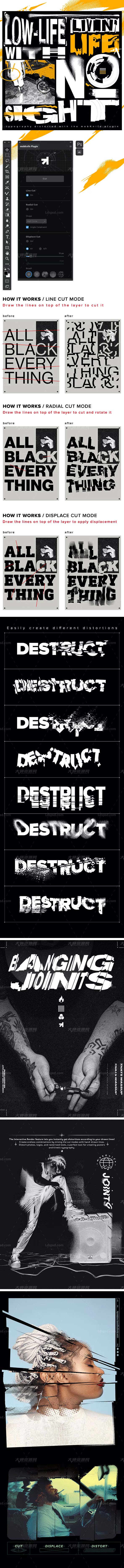
极品PS扩展面板-对象切割(中文汉化\含高清视频教程):MobKnife - Photoshop Plugin
MP4,JSX,TXT | 79.32 Mb
mobKnife Plugin gives you infinite possibilities for creating distorted images and typography
based on interactive rotation, scale, and displacement effects.
The mobKnife cuts and divides objects along the path you draw with the line tool.
Having this plugin, you have a Knife tool just like in Adobe Illustrator.
The Interactive Render feature lets you get displacements and cuts according to your cutlines instantly!
Create endless combinations by mixing Line Cut, Radial Cut, and Displace Cut modes
with hand-drawn line paths.
Destruct displace destroy your photos, logos, and rasterized texts.
A perfect tool for creating layouts, concepts, and kinetic typo.
Creating distorted and distressed effects has never been so easy and fun.
Buy here to get official product updates and customer service.
✂ · · · · · · · · · · · · · · · · · · · · · · · · · · · · · · · · · · · · · · · · · · · · · · · · · · · · · · · · · · · · · · · · · · ·
FEATURES:
• 3 Different Cut modes.
• 10 Dispace Brush Maps
• Interactive Render.
• Intelligent Optimization.
✂ · · · · · · · · · · · · · · · · · · · · · · · · · · · · · · · · · · · · · · · · · · · · · · · · · · · · · · · · · · · · · · · · · · ·
WHAT’S INCLUDED:
• 1 Installer.jsx and a Plugin.
• 1 Pdf Illustrated Guide.
• 2 Quickstart gif. files.
✂ · · · · · · · · · · · · · · · · · · · · · · · · · · · · · · · · · · · · · · · · · · · · · · · · · · · · · · · · · · · · · · · · · · ·
COMPATIBILITY:
• Mac Os / Windows.
• Adobe Photoshop CC2015.5 or newer.
LANGUAGES:
• Support only English Photoshop language.



资源下载说明
1、免费资源-注册本站会员后即可直接进行百度云下载;VIP资源-需要会员消费相应金币后方可下载。
2、下载的资源如果碰到需要解压密码的,请输入:http://www.ldspsd.com
3、请用winrar 5.01及以上版本解压本站的资源。否则低版本的及其它解压缩软件可能会解压出错。
拓展名说明
1、PSD=Photoshop,EPS=CorelDRAW&Illustrator,AI=Illustrator,CDR=CorelDRAW,PPT=PowerPoint,这些是通过相对应的软件打开后可进行再次编辑。
2、ABR=画笔、PAT=图案、TPL=工具、ATN=动作、GRD=渐变、ASL=样式,以上都是Photoshop软件的预设文件,需要复制粘贴到软件预设文件夹下相对应的文件夹里,
FONT=字体(复制粘贴到C:\Windows\Fonts文件夹里)、JPEG=高清图片。
关注大师资源网微信公众号,随时随地了解网站的更新动态。
1、通过扫描网页右侧窗口底部微信订阅号二维码进行关注。
2、通过微信公众号添加查找公众号,搜索“大师资源网”进行关注。
3、通过微信通讯录添加朋友搜索大师资源网的微信号“DS-PSD”进行关注。
4、关注大师资源网公众号后,可发送“邀请码”三个字,查看近期发布的免费邀请码信息。
1、Donate $200 through the PayPal platform, will give away a lifetime membership account. After donating, please send a screenshot to the email address of the webmaster (251633007@qq.com or lgq820304@yahoo.com), and the webmaster will reply after confirmation.
2、Lifetime VIP members can directly view the download addresses and hidden articles of all VIP resources on this site without gold coins!
您还可以输入 2000 个字符